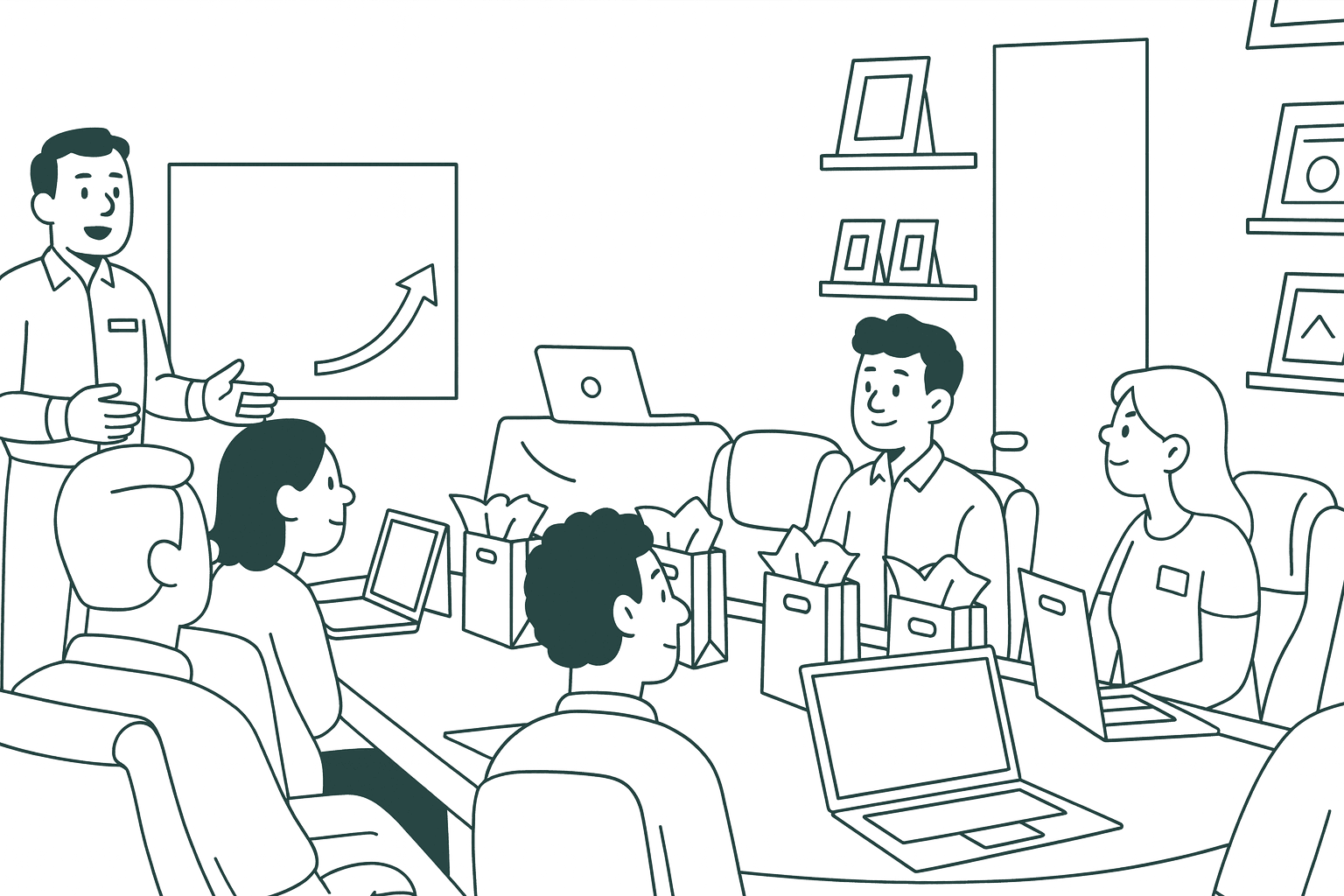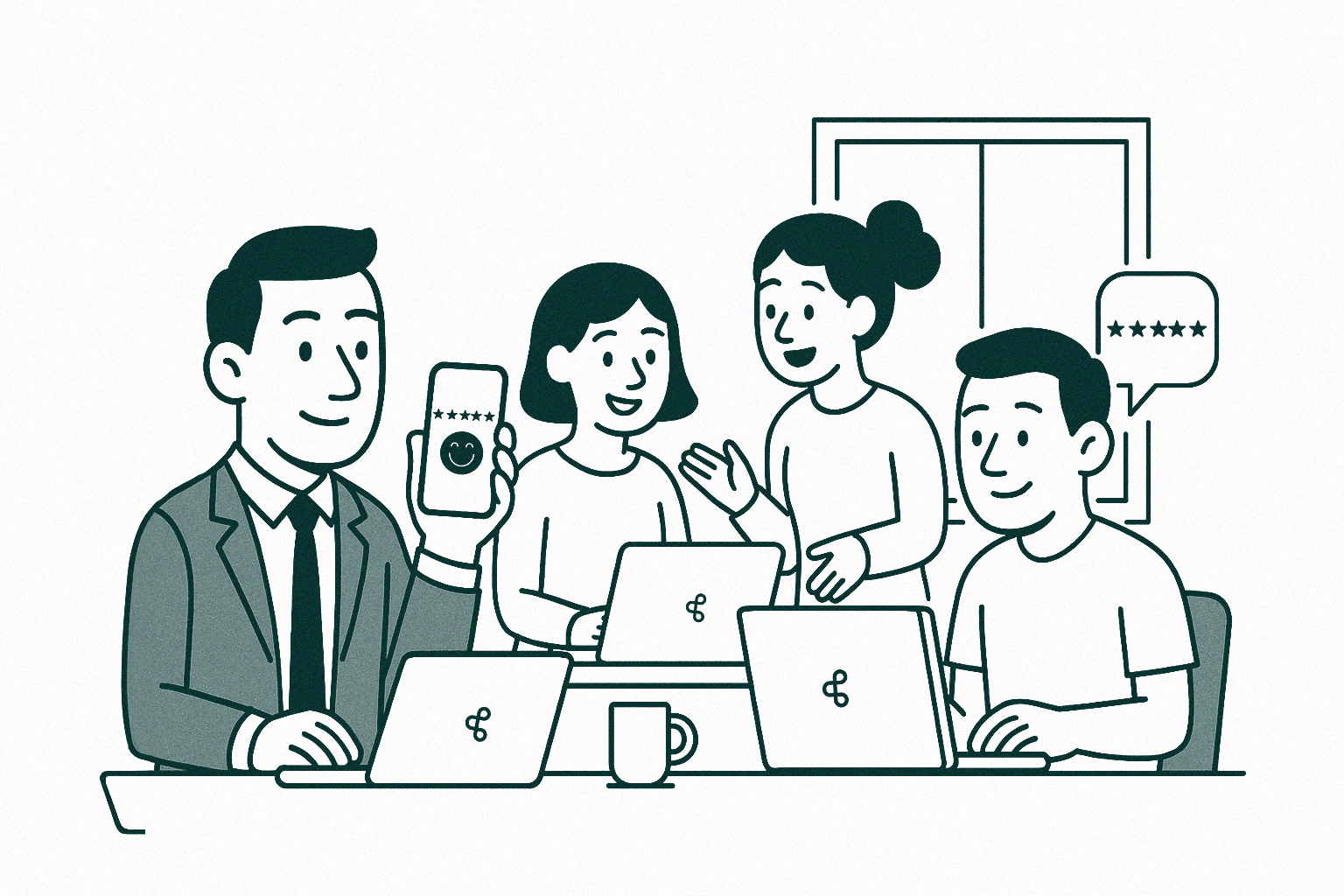Scrolling LinkedIn can feel like wandering into an office party where everyone shouts their job title, promotion, or self-congratulatory pats on the back.
The urge to bail is real, yet you know the room is packed with prospects. The kind that will pay top dollar for IT services.
I felt that tension last year when I forced myself to share a quick note about entrepreneurship. I hit “post,” braced for eye-rolling reactions, and watched decision makers leave comments. Three months later those cringey first steps led to great opportunities. I realized that, if done right, the platform will hand you conversations that help a business grow.
The numbers
LinkedIn now serves more than 1.2 billion members worldwide, drawing about 1.77 billion visits each month. Those visitors are not just passing time. Roughly nine out of ten B2B marketers rely on LinkedIn for lead generation, and they rate the platform 277% more effective than Facebook or X at turning visitors into real prospects. Independent studies back that up.
Researchers found LinkedIn’s visitor-to-lead conversion rate averages twice as much as any other social network. Ads and outreach cost less here too. The average cost per lead on LinkedIn runs about 28% below Google Ads.
Alright, why am I sharing these statistics? I used to ask if LinkedIn was worth it. It is and here are two simple reasons… First, your audience visits with a work mindset. People want to talk shop. Second (and what sets you apart), the algorithm lifts content that sparks conversation, so one post can travel far beyond your direct network without paying for attention.
How the algorithm rewards you
When a post lands in the feed, LinkedIn measures three signals. Dwell time, reactions, and meaningful comments. A comment of six words or more counts as meaningful. If those signals look strong, the platform shows the post to second-degree connections and sometimes an even wider slice of users who follow the topic.
The algorithm trusts authors who publish consistently. Miss a week and you fall out of sight. Keep showing up and your reach compounds.
Understanding reach and impressions
Reach equals the number of unique people who see your content; impressions count every view, even repeat ones. A post with 5,000 impressions but 3,500 reach tells you people came back for a second look. That pattern signals content worth repurposing into a video or newsletter topic.
Engagement loops
Engagement on LinkedIn travels in loops. You publish, others react, and every reply you leave starts the loop up again. Each loop stretches the lifespan of the piece of content and keeps your name hovering in the notifications of people (decisionmakers) who might need your IT service next quarter.
The weekly routine that cuts through the noise
Scrolling without a plan is the fastest way to kill valuable time. A schedule keeps you in front of your market while sidestepping the feed’s distractions. Here’s a quick way to approach getting yourself out there.
Monday morning
Publish one insight post before you start your workday. For example, 9 a.m. local time. Share a recent observation from clients or a surprising data point. End with an open-ended question so whoever finds your post feels invited to respond.
Tuesday through Thursday
Spend fifteen minutes before lunch commenting on five posts written by potential buyers or industry voices. Add a thoughtful perspective, not a pitch.
Wednesday afternoon
Share a short story, like a client win. Frame it around a lesson.
Friday
Record or write a two-minute “week in review” note, tagging anyone you referenced.
That cadence adds up to three posts and about seventy-five minutes of comments per week. It is light enough to maintain and frequent enough for the algorithm to consider you active.
Choosing topics the easy way
Start with questions prospects ask in sales calls. Turn each question into a post, a carousel, or a super short video. If you run out of questions, here’s a quick’n dirty hack… search LinkedIn for your main keyword followed by “asked”. You will see the real phrases people use.
Commenting
Comments travel faster than connection requests because they show up in the poster’s notifications and sometimes in the home feed of every person who reacts. A comment also signals credibility. It shows you have read, thought, and added value with zero strings attached. Over time that habit makes cold outreach feel warm because recipients already recognize your name.
Common questions about LinkedIn leads
How often should I post?
Three to five times per week hits the sweet spot for most small businesses. More frequent posts can fatigue your audience; fewer posts slow momentum.
Do I need LinkedIn Premium or Sales Navigator?
Premium helps with advanced search and InMail, but you can generate leads on the free tier if your profile speaks clearly to your market and you interact daily. Upgrade when your outreach list grows faster than you can manage manually.
What counts as a good comment?
Aim for six to eight honest sentences that add a fresh angle. Refer to a point in the post, share a brief story, or supply a relevant statistic. Avoid generic praise like “Great insights!” because the algorithm down-votes low-value comments.
When is the best time to post?
Studies point to weekday mornings between 8 a.m. and 11 a.m. local time. Test your own audience by checking LinkedIn analytics. Look for spikes in impressions after specific time slots and lean into those windows.
Can small accounts compete with influencers?
Yes. Relevance beats follower count on LinkedIn. A niche account talking to the right hundred buyers will out-perform a mega influencer with a million indifferent followers.
Using data to adjust your strategy
LinkedIn provides free analytics under every post. Track three metrics:
- Impressions: gauge topic popularity.
- Click-throughs on embedded links: measure conversion potential.
- Follower growth: watch long-term brand impact.
Export numbers monthly. Compare posts by format—text, image, video—to spot trends. If text posts drive reach but videos drive clicks, split your calendar to highlight both goals.
Simple tools to save time
A basic scheduler like Buffer or Hootsuite lets you batch posts on Friday, freeing weekdays for comments and DMs. Your native phone notes app could be used to dictate quick story ideas on the go. Keep an Excel sheet or Google sheet of LinkedIn URLs of ideal prospects so you can land on their latest post quickly when it is time to comment.
Avoiding the noise
Think of LinkedIn like a crowded conference hall. It’s buzzing with side conversations, but you’re there for a client meeting. Walk straight to your meeting room. Check notifications, publish or comment, reply to direct messages, then close the tab. Set two fifteen-minute windows per day. Outside those windows keep the site logged out on your phone.
The road ahead
LinkedIn keeps adding video, newsletters, and even AI writing prompts, and a bunch of other fluff. Its core advantage is the fact that it has a self-selected audience of professionals willing to do business. The platform already outperforms other social networks and it’s growing every quarter.
LinkedIn rewards focused, helpful voices. Publish three times a week, leave thoughtful comments, and treat every notification as a door cracked open. Do that for one quarter and your pipeline will tell the story louder than any statistic.
Your next customer is probably scrolling right now looking for someone who sounds like you.